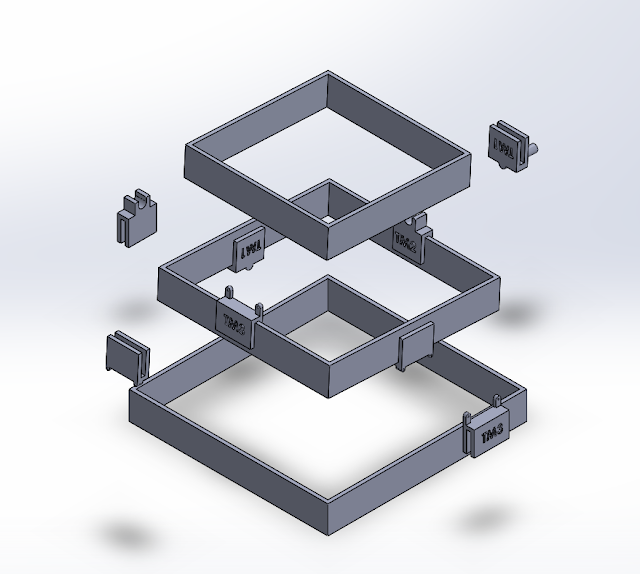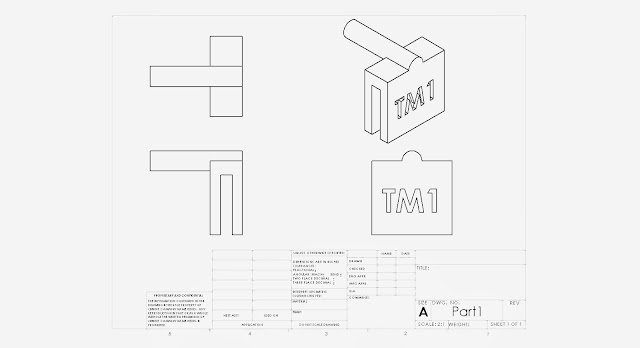TiltMaze
Thursday, December 12, 2013
Finally, a Maze! That Tilts!
Saturday, November 23, 2013
Week of Nov 18
This week the assembly of the final project was completed in solidworks, following the finalization of our design. The parts are ready for printing, we are just meeting once more to confirm there is nothing else we need to add and to confirm that the total volume of the parts, with support structures, are under the four cubic inch limit. We are still rounding up the last of the extraneous materials for the project.
Tuesday, November 19, 2013
Week of Nov. 11th Progress Summary
This week we meet to finalize our concept and make sure all members were in agreement over our goals. We drew up an initial sketch of the physical mechanism and finished writing the code that will control the mechanism from three separate Arduino boards. We discussed what needed to be done for the following week, and allocated further software development to Maulik Patel, the modeling in Solidworks to Justin Wood, and gathering of materials and blog maintenance to Damien Laird.
Finish Detection with Photoresistor and LCD
This file contains hidden or bidirectional Unicode text that may be interpreted or compiled differently than what appears below. To review, open the file in an editor that reveals hidden Unicode characters.
Learn more about bidirectional Unicode characters
| #include <LiquidCrystal.h> | |
| // These are the global variable for the photo resister | |
| const int sensorPin = 0; | |
| const int ledPin = 9; | |
| int lightLevel | |
| // Initialize the library with the pins we're using. | |
| LiquidCrystal lcd(12,11,5,4,3,2); | |
| void setup() | |
| { | |
| // We're using one that's 2 lines of 16 characters, | |
| // so we'll initialize it: | |
| lcd.begin(16, 2); | |
| // sets the pin to output | |
| pinMode(ledPin, OUTPUT); | |
| // This command will clear the screen | |
| lcd.clear(); | |
| // command below is used to print on the screen | |
| lcd.print("Let the games begain"); | |
| } | |
| void loop() | |
| { | |
| // checks the input from the photo resister | |
| lightLevel = analogRead(sensorPin); | |
| // if the photo resister is covered with the object | |
| // then the lcd would print. | |
| if( lightLevel == HIGH ){ | |
| lcd.clear(); | |
| lcd.print("YOU WIN!!"); | |
| } | |
| } |
Servo Control via Potentiometer
This file contains hidden or bidirectional Unicode text that may be interpreted or compiled differently than what appears below. To review, open the file in an editor that reveals hidden Unicode characters.
Learn more about bidirectional Unicode characters
| #include <Servo.h> // servo library | |
| Servo servo1; // servo control object | |
| // analog input initialization | |
| int sensorPin = A0; | |
| void setup() | |
| { | |
| servo1.attach(9); | |
| } | |
| void loop() | |
| { | |
| int sensorValue; | |
| // read sensor value | |
| sensorValue = analogRead(sensorPin); | |
| // map the inout value to usable range | |
| int tilt = map(sensorValue , 0, 1023, 13, 168 ); | |
| // writes to the servo so it would tilt | |
| servo1.write( tilt ); | |
| } |
Subscribe to:
Posts (Atom)